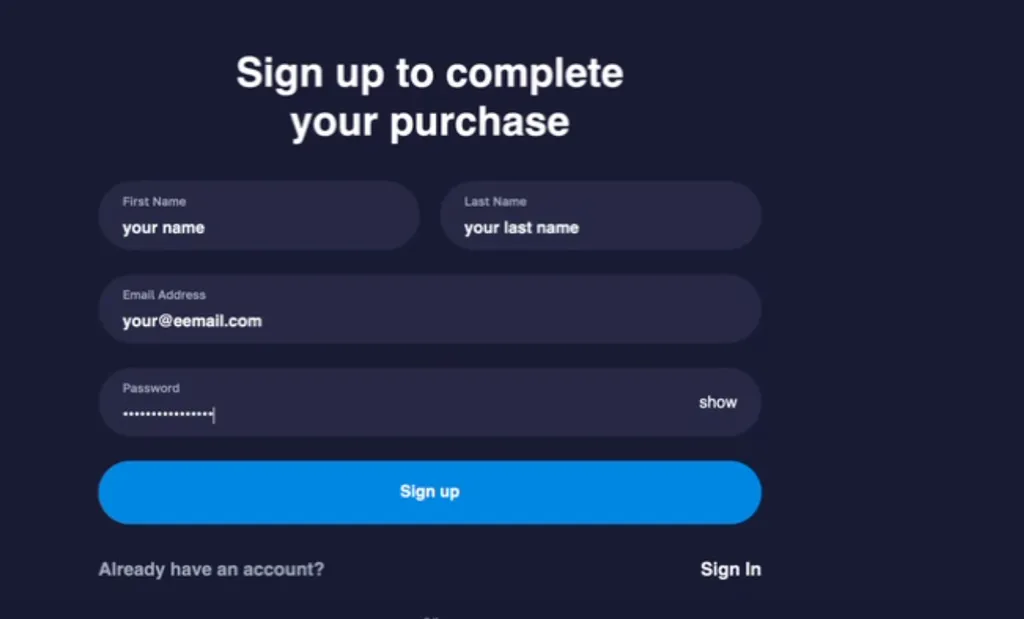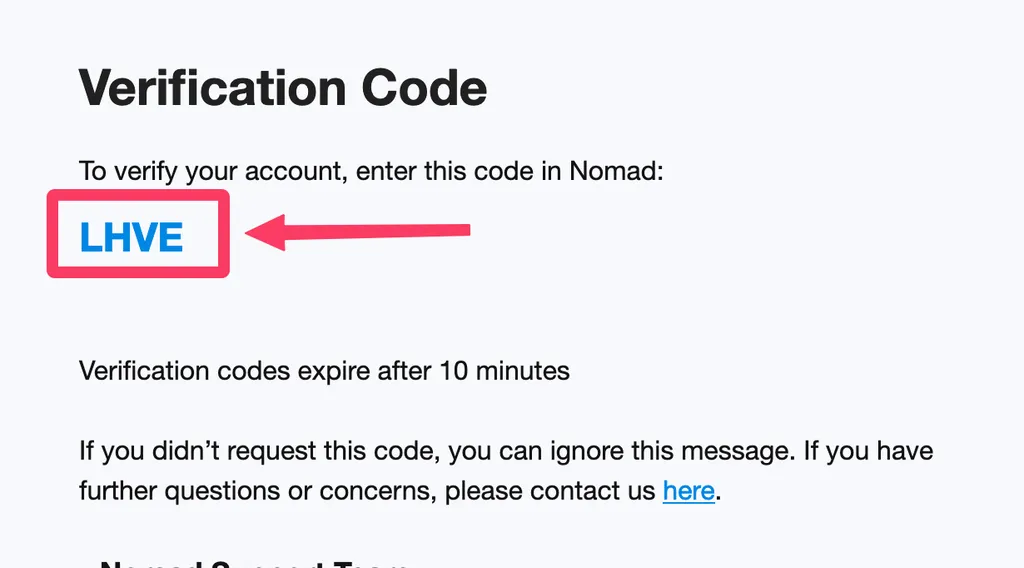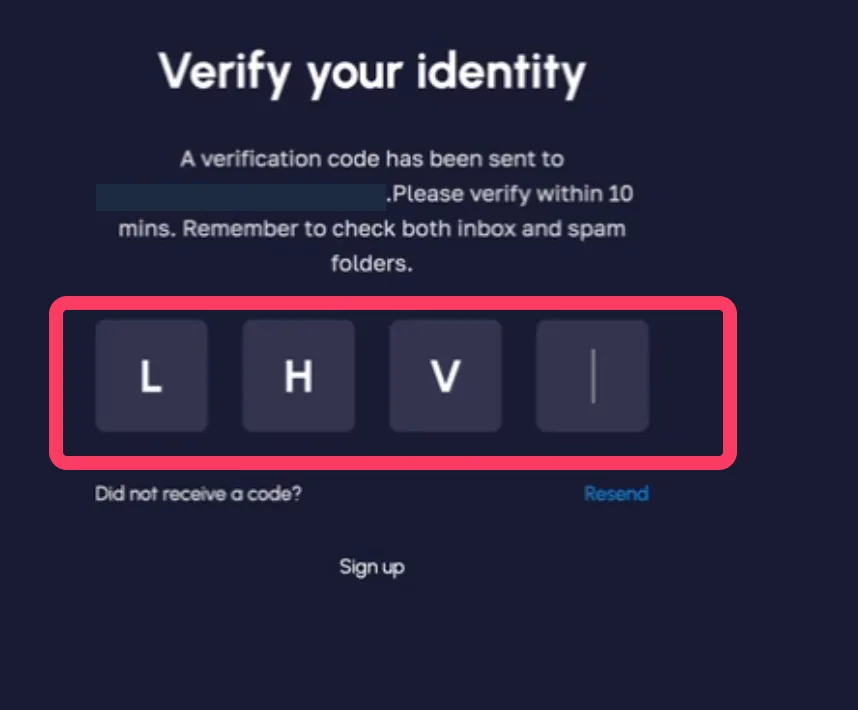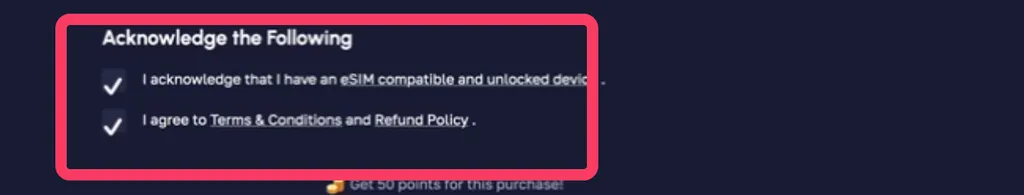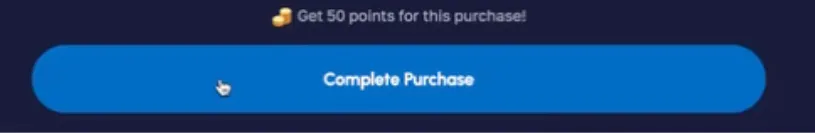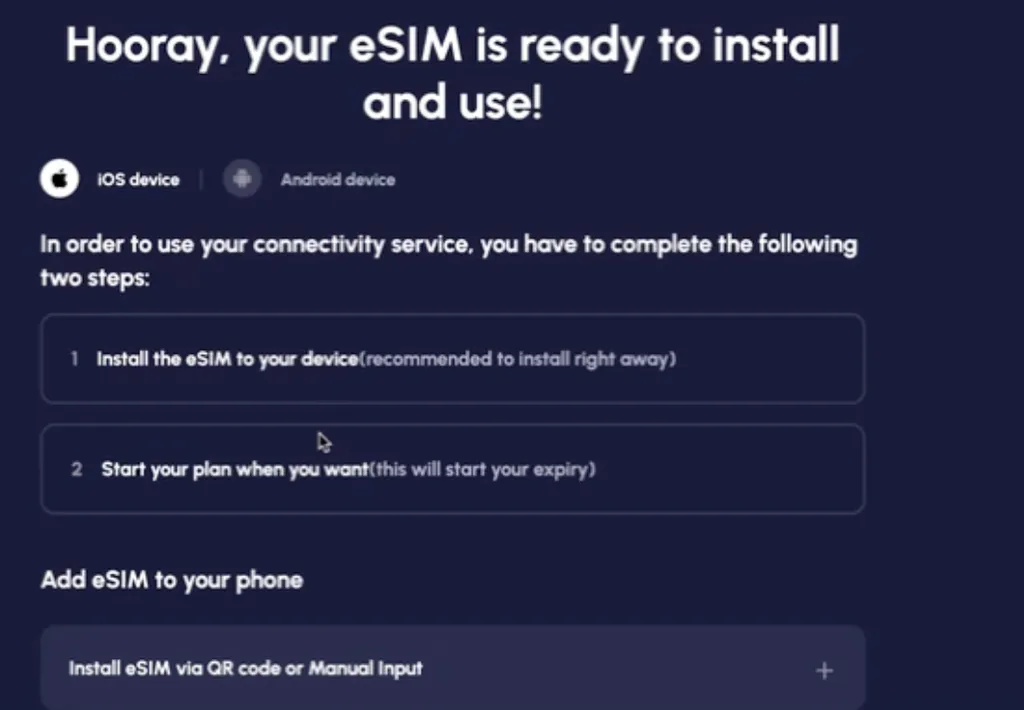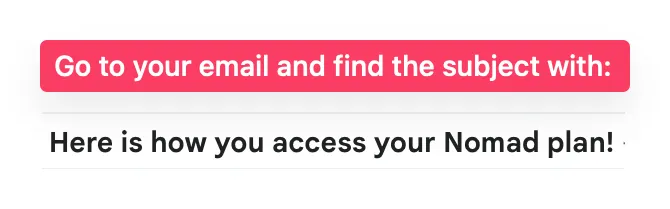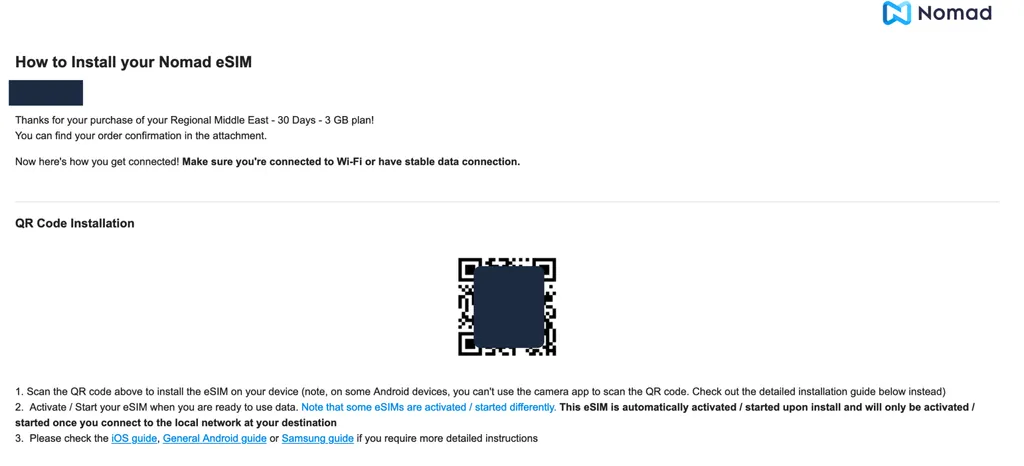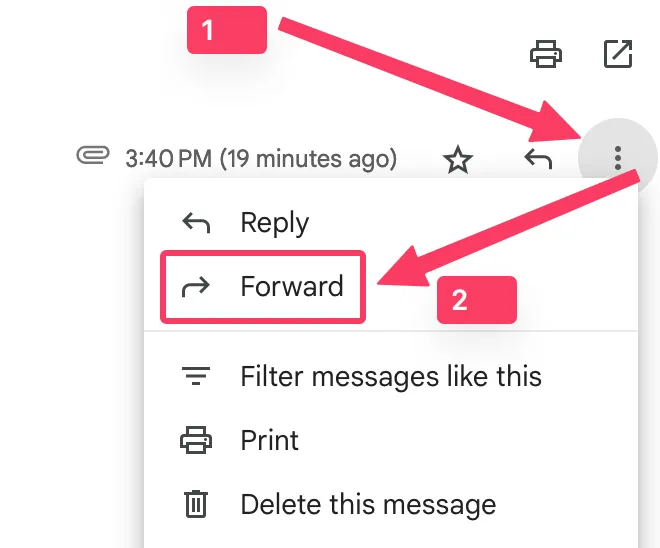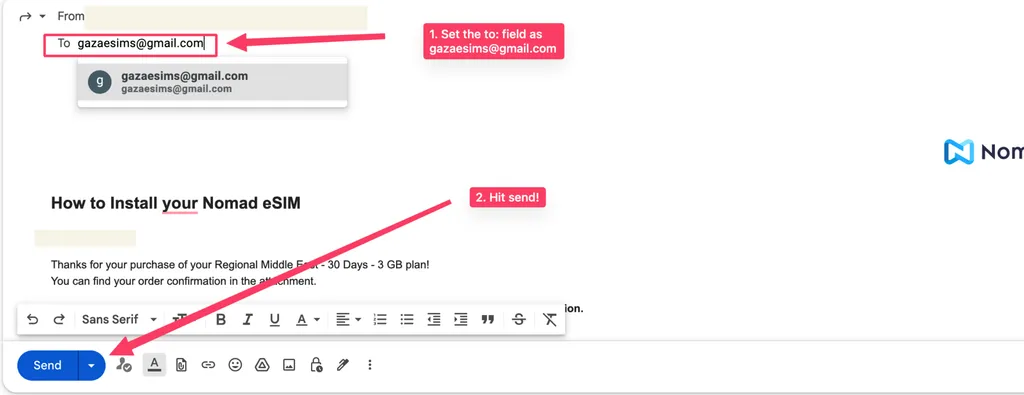eSim Purchase Tutorial
A few people have put together walk throughs on Instagram as well
Airalo: Click here for how to use Airalo
Go to https://www.getnomad.app/en/middle-east-eSIM
- Choose which eSim you can afford (In this tutorial I’ll be choosing the $14 eSim)
- Then click the checkout button. It will take you to a create account screen
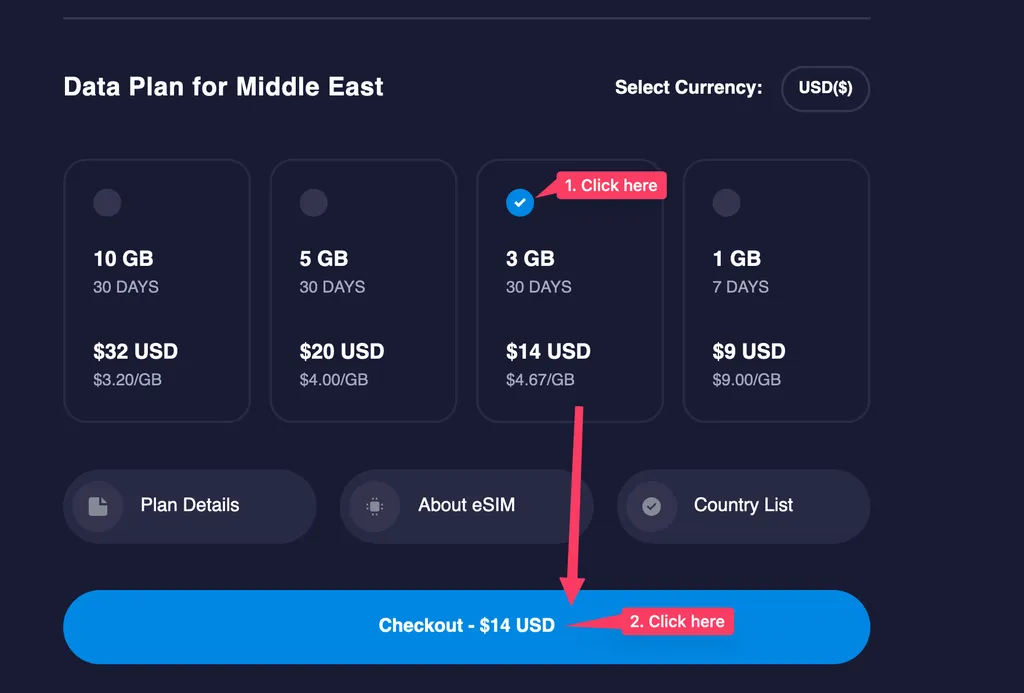
3. Create your account